Powerful Features for Modern IT
Discover how BitOSDT revolutionizes Windows deployment with cutting-edge automation, intuitive design, and enterprise-grade reliability. Built for IT professionals who demand both simplicity and power.
BitOSDT Features in Action
Watch our comprehensive demonstration showing each feature working in real enterprise environments

Complete Feature Walkthrough
Comprehensive demonstration of all BitOSDT features including setup, customization, and deployment across multiple scenarios.
Intuitive Interface
Get up and running fast — no steep learning curve like MDT or SCCM. Build, customize, and deploy Windows images in minutes, not days. Our modern, clean interface guides you through every step of the deployment process.
- ✓ Zero learning curve for IT professionals
- ✓ Visual workflow designer
- ✓ Context-sensitive help and tooltips
- ✓ Real-time validation and error checking

PXE Boot Ready
Deploy to multiple machines across your network—no USB drives or manual steps. Just configure once and go. Perfect for large-scale enterprise deployments with centralized management.
- ✓ Network-based deployment to multiple machines
- ✓ No physical media required
- ✓ Centralized image management
- ✓ UEFI and Legacy BIOS support
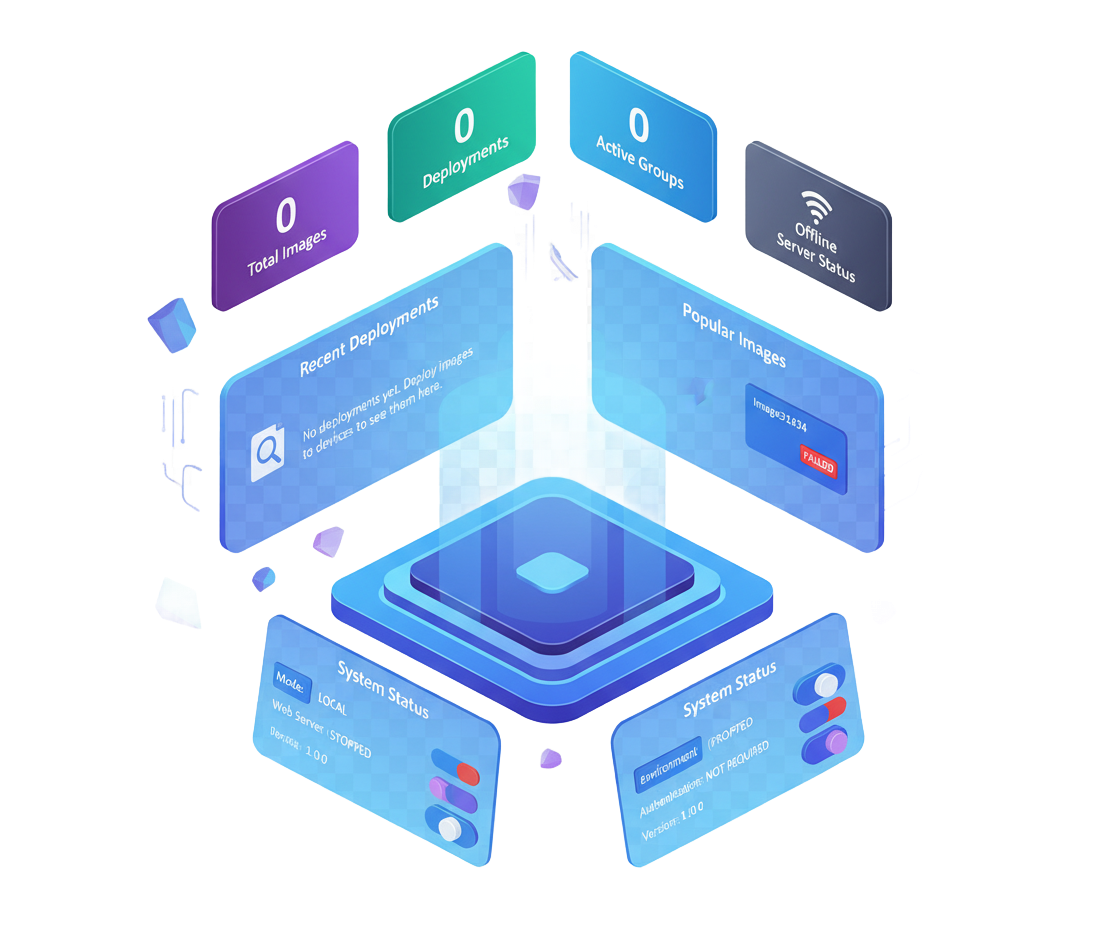
PowerShell Integration
Leverage PowerShell and OSDCloud to script and automate complex deployments with tools you already know and trust. Full scripting support with extensive automation capabilities.
- ✓ Native PowerShell scripting support
- ✓ OSDCloud framework integration
- ✓ Custom automation scripts
- ✓ Extensive PowerShell module library
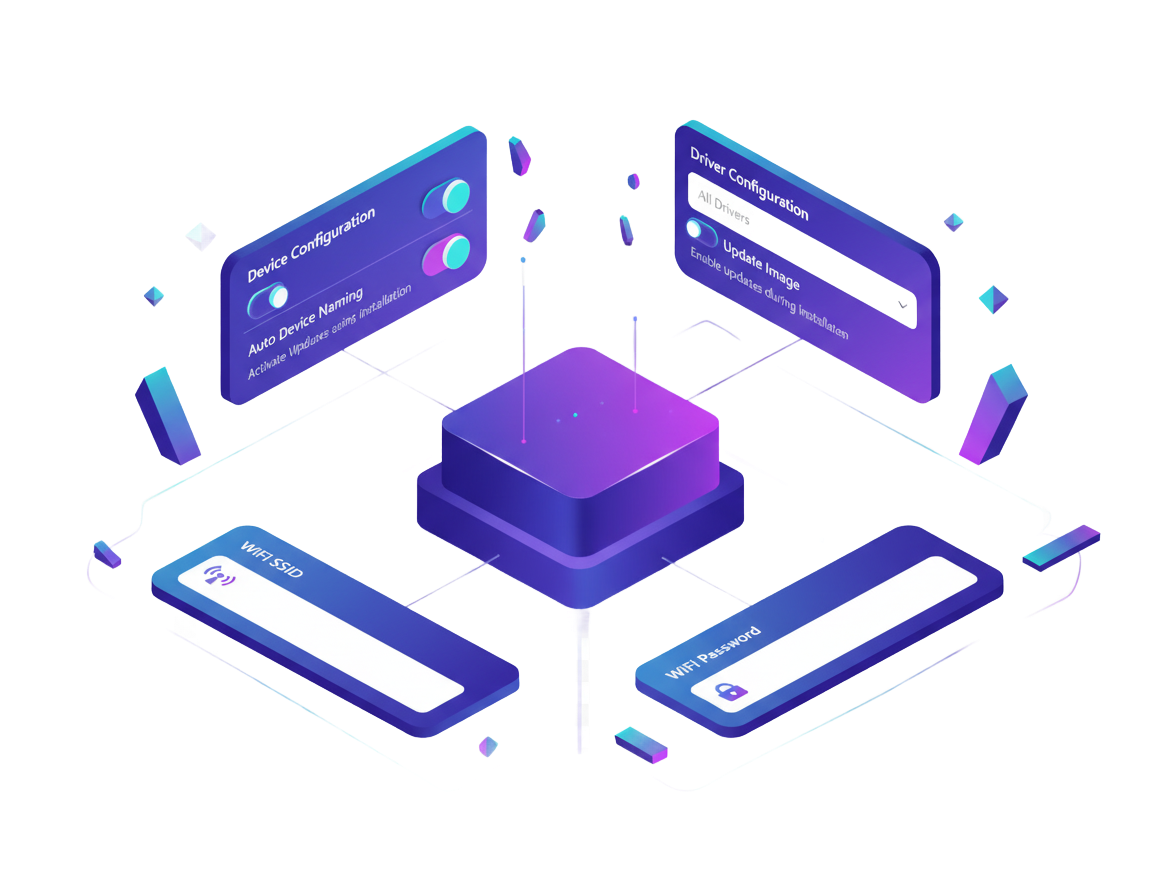
Time-Saving Automation
Cut deployment time by up to 80%. Tasks that once took hours can now be completed in minutes with smart automation. Reduce manual intervention and eliminate human error.
- ✓ Automated driver injection
- ✓ Silent application installation
- ✓ Unattended deployment options
- ✓ Intelligent error recovery
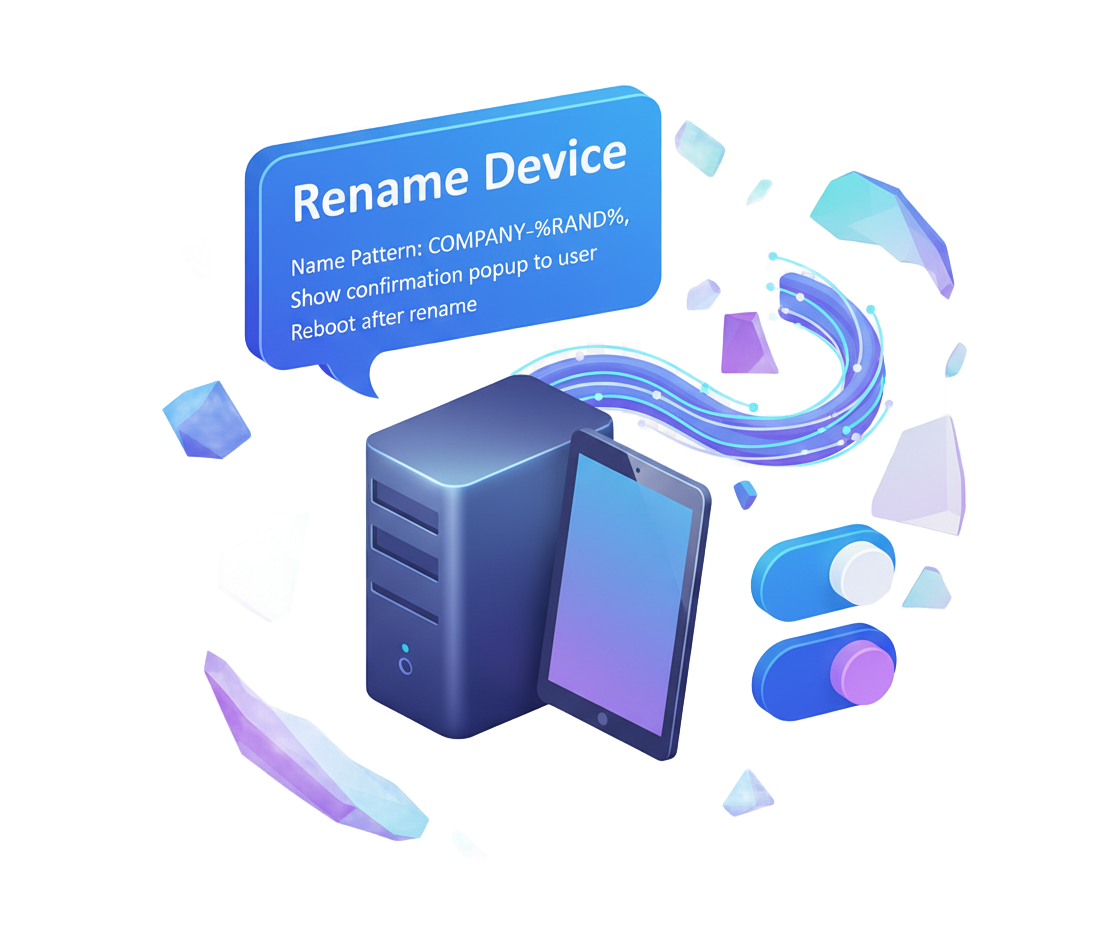
Task Automation
Create and manage tasks through an intuitive, automation-friendly GUI. Pre-configured tasks get you started quickly, while custom tasks let you fully tailor workflows to your organization's needs.
- ✓ Visual task sequence editor
- ✓ Pre-built task templates
- ✓ Conditional execution logic
- ✓ Task scheduling and queuing

Full Control & Transparency
You see everything. All scripts and tasks used during WinPE and image generation are accessible. No bloatware, no hidden processes—security first, transparency always. Complete audit trail for compliance.
- ✓ Complete visibility into all processes
- ✓ Comprehensive logging and auditing
- ✓ No hidden or proprietary processes
- ✓ Security-first design principles

Enterprise-Grade Capabilities
BitOSDT includes advanced features designed for modern IT environments and enterprise requirements
Security & Compliance
Built-in security features including TPM support, BitLocker integration, and compliance reporting for enterprise environments.
Lightning Fast
Optimized deployment engine delivers faster image creation and deployment times compared to traditional solutions.
Scalable Architecture
From single devices to thousands of machines - BitOSDT scales with your organization's needs without additional complexity.
Quality Assurance
Comprehensive testing and validation ensure reliable deployments every time with automatic error detection and recovery.
See the Difference
Compare BitOSDT with traditional deployment tools and see why IT professionals are making the switch