Live Demo Console
Clickable browser replica of the BitOSDT mission flow. Screenshots are optional references only, not the interaction engine.
Mission Control
Review workspace state and launch your next operation.
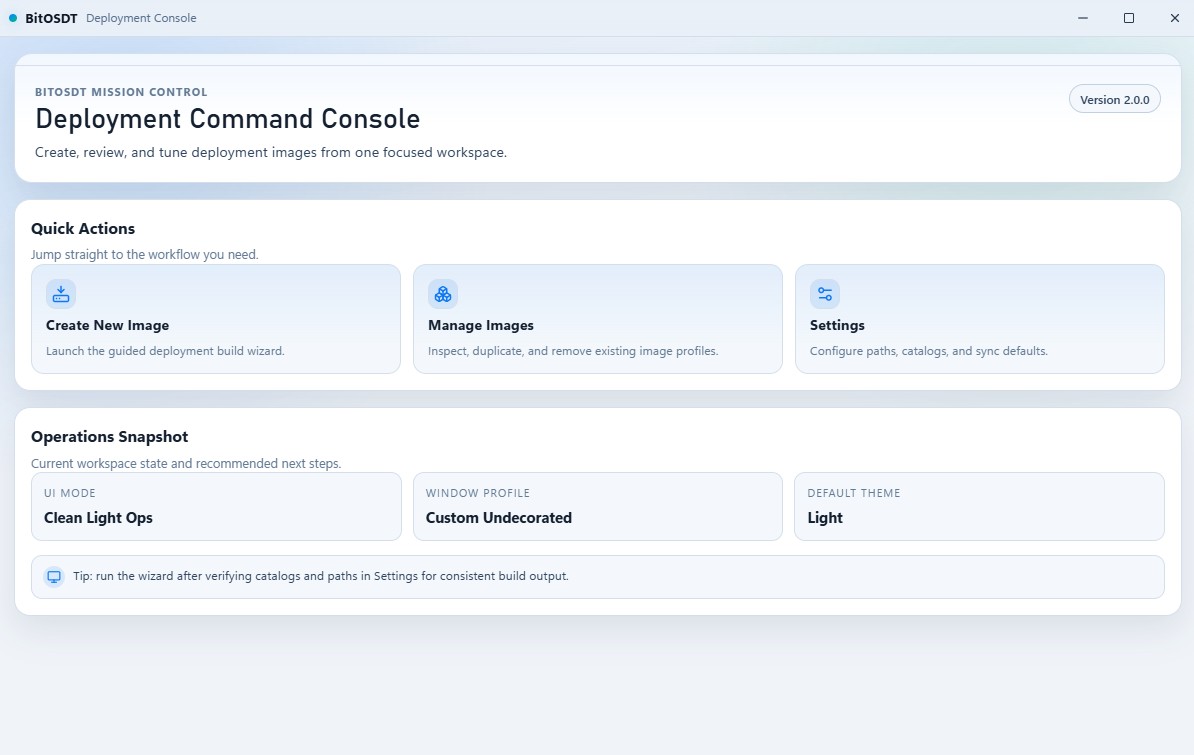
Reference capture: optional screenshot from the desktop UI.
Output mode supports Full ISO, Lightweight ISO, or both. Lightweight constraints follow the same conditional logic as the app.